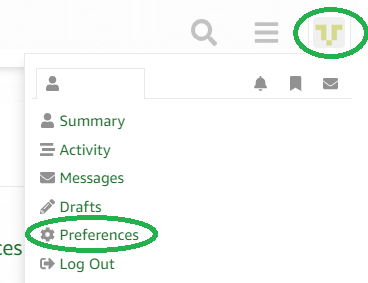Eclipse Luminary LM3S6965 Demo
I have Four comments on the awesome demo described at :-
http://www.freertos.org/portLM3Sxxxx_Eclipse.html
1) It is not made clear is that you should get the general FreeRTOS distribution from SourceForge and not anything from the Luminary Web Site. This was not a big issue but confused me for quite a few minutes.
2) This page :- http://www.freertos.org/Eclipse.html
describes getting Eclipse going and mentions that you have to delete a lock file. The reason you have to delete this file is that it has been included in the FreeRTOS zip !!! Maybe next version this file can be left out of the zip making it easier to install.
3) The FreeRTOS site mentions starting any new project with a demo and then just modifying it. I think this is exactly the way it should be. The problem is when I added any sort of library function to that project (say strcpy()) the project would no longer build as the library settings are not correct for pulling in the libraries. I am still working on fixing this issue for my project and It is another thing that can and should be resolved in the next version of FreeRTOS. I will post here when I get the solution.
4) Nothing to do with FreeRTOS, but the File Searching does not work on my clean Eclipse install !
These comments are all meant constructively. I think the package as a whole and instructions are fantastic.
I will keep my fingers crossed that I get the hardware to run my code on soon.
To those in the UK I notice the Dev kit is now listed at Farnell. It is however out of stock at the moment.
All the best.
FordP
Keep up the good work.
Eclipse Luminary LM3S6965 Demo
Thanks for your feedback. I have made some comments below.
> I have Four comments on the awesome demo described at :-
>
> http://www.freertos.org/portLM3Sxxxx_Eclipse.html
>
> 1) It is not made clear is that you should get the general
> FreeRTOS distribution
> from SourceForge and not anything from the Luminary Web Site.
> This was not a
> big issue but confused me for quite a few minutes.
I’m not sure why you would think to get something from the Luminary site, unless maybe you linked directly to the portLM3Sxxxx_Eclipse.html page from there rather than coming through the FreeRTOS.org homepage. It is a flaw of the site design that unless you come in through the homepage you do not see the menu frame.
The documentation page you link to tells you where in the FreeRTOS.org download you find the Eclipse workspace. For (our) convenience the download includes all the ports and demos so we always try to emphasis the "source code organisation" page to facilitate peoples understanding of the directory structure.
>
> 2) This page :- http://www.freertos.org/Eclipse.html
>
> describes getting Eclipse going and mentions that you have to
> delete a lock
> file. The reason you have to delete this file is that it has
> been included in
> the FreeRTOS zip !!! Maybe next version this file can be left
> out of the zip
> making it easier to install.
Yes – this was a mistake in the .zip file creation. The comments to remove the .lock file were added after the .zip file had been released. Future releases will not have the .lock file included.
>
> 3) The FreeRTOS site mentions starting any new project with a
> demo and then
> just modifying it. I think this is exactly the way it should
> be. The problem
> is when I added any sort of library function to that project
> (say strcpy())
> the project would no longer build as the library settings are
> not correct for
> pulling in the libraries. I am still working on fixing this
> issue for my project
> and It is another thing that can and should be resolved in
> the next version
> of FreeRTOS. I will post here when I get the solution.
The project includes a cut down version of sprintf() provided by Luminary Micro. This is because the GCC library version is *massive* and uses too much stack. This does not explain why you cannot use strcpy() though. I just tried adding the following:
#include <string.h>
void vAFunction( void )
{
const char *pc = "ABCDEFG";
char c[ 20 ];
strcpy( c, pc );
}
and did not get any compilation errors?
Which compiler version are you using? I have only tested it with the arm-none-eabi-gcc, i.e. the free version. What is the error you are receiving when using strcpy?
>
> 4) Nothing to do with FreeRTOS, but the File Searching does
> not work on my clean
> Eclipse install !
>
> These comments are all meant constructively.
…and have been taken as such. Getting feedback makes sure quality is improved and maintained for everybody.
>I think the
> package as a whole
> and instructions are fantastic.
Thanks.
Regards.
Eclipse Luminary LM3S6965 Demo
strcpy : Ok, you got me there. What I should have said that I have linker problems that imply a lack of libraries defined in the make file.
My problems are pretty much identical to those in this post :-
http://www.luminarymicro.com/component/option,com_joomlaboard/Itemid,/func,view/catid,8/id,886/#886
A solution is posted there which does line up with the lack of libraries.
I am in the process of glueing the demo code together with some PIC code from another project.
I am not expecting the PIC code to be called or run at this stage.
I have a hands on suck it and see approach to porting code ;)
I write software every working day, but have little need to deal with linkers and libraries from one year to the next, so it always causes problems for me.
All the best.
Eclipse Luminary LM3S6965 Demo
Please not I have posted this on the Luminary Forum to try and get this sorted :-
http://www.luminarymicro.com/component/option,com_joomlaboard/Itemid,92/func,view/id,886/catid,8/
Lets see what happens.
The way GCC is put together is way more complex than most compilers I have used in the past !
Eclipse Luminary LM3S6965 Demo
I am passing on the latest on my linker issue!
The problem is with the library call putchar.
The issue as I see it is as the Codesourcery standard library is so big Luminary provide there own version as part of Driverlib. There are the equivalent of #defines passed in from the make file to alias things like printf to the luminary mini version. The problem is that putchar is NOT aliased to a Luminary version of putchar.
The causes Codesourcery to try and pull in their own version of the library, but the make file is not formed correctly to do this. There are hints about this in some of the make files in the demo’s from Luminary. They seem to support using either Luminaries Library or Codesourcery one. I have been trying to work out the Luminary build system to work out how to pull in the Codesourcery Libraries but they are pretty complex and it will take a while to work out how to get both Driverlib and the Codesourcery libraries built into the same binary!!
In the meantime I have a work round for my issue and it builds !!! Yippe.
Now I can start porting the actual code to the Luminary chip.
Eclipse Luminary LM3S6965 Demo
By the way I got the searching going on Eclipse too.
The default install seems to install a duff string in the file selector.
I changed a space for a semi colon and it works fine !