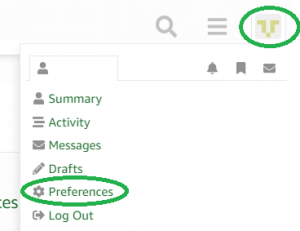MPLAB dsPIC error when opening demo – newbie
Am trying to get started on the FreeRtos demo for the dsPIC. When I try and open the file in the demo folder dsPIC_MPLAB I get an error message that says ‘Could not find the project file “RTOSDemo_dsPIC.mcp” in directory “c:FreeRtosDemodsPIC_MPLAB”. I have put all extracted folders and files in a folder called FreeRtos in the C drive. I am running MPLAB IDE ver 8.36.with MPLAB C30. I notice there is no MPLAB project file in the demo folder – should I be opening the MPLAB IDE in a different way ?
Other projects I have open and compile OK . Any help or suggestions appreciated.
MPLAB dsPIC error when opening demo – newbie
I happen to have MPLAB 8.41.00.00 installed, and am using FreeRTOS V6.0.5.
These are the steps I took:
1 – Start MPLAB.
2 – Select “Open Workspace” from the file menu (notice it is Workspace rather than project).
3 – Open RTOSDemo.mcw from FreeRTOSDemodsPIC_MPLAB.
4 – Select “build all” from the project menu. The build was successful. I know that MPLAB will pop up a dialogue if the build tools are installed in a different location on your host to that detailed in the project, so there might be an extra step required to select the correct path to the tools when using a different machine to that on which the project was created. Hope this helps. Regards.
2 – Select “Open Workspace” from the file menu (notice it is Workspace rather than project).
3 – Open RTOSDemo.mcw from FreeRTOSDemodsPIC_MPLAB.
4 – Select “build all” from the project menu. The build was successful. I know that MPLAB will pop up a dialogue if the build tools are installed in a different location on your host to that detailed in the project, so there might be an extra step required to select the correct path to the tools when using a different machine to that on which the project was created. Hope this helps. Regards.
MPLAB dsPIC error when opening demo – newbie
Many thanks for the advice, as it worked .
I installed V6.05 and ‘built it’ with no issues. I will try this on the Explorer 16 board in a couple of weeks when it arrives. Did you have any problems with the demo running on this board ? Are all the required options for heap memory etc setup correctly in the demo version ?