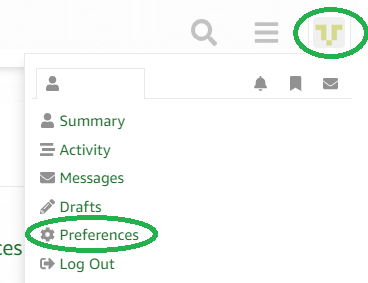FYI: Fix for missing IAR driver
This message is FYI only.
When trying to run the demo for the ARM STR750 using IAR j-link, the debugging session won’t start. I get the following error:
The debugging session could not be started.
Either the debugger initialization failed, or else the file "C:Program FilesIAR SystemsEmbedded Workbench 4.0 KickstartARMconfigflashloaderSTFlashSTR75xF.d79" was corrupt or of an unsupported format.
A search of the specified folder shows that FlashSTR75xF.d79 is missing. But FlashSTR75x.d79 exists. Going to Options -> Debugger -> Download tab shows that "Use flash loader(s)" is checked and the flash loaders box contains ",,,0x20000000,$TOOLKIT_DIR$configflashloaderSTFlashSTR75xF.d79,". Clicking on the Edit button brings up the Flash Loader Overview box. Clicking on the single entry in the box will bring up the Flash Loader Configuration box. From here, the F in the driver name can be removed. The demo works fine with the FlashSTR75x.d79 driver.
FreeRTOS version: 4.2.0
IAR EWARM version: 4.0 Kickstart
j-link version: J-Link-ARM-KS 5.4
Development board: STR750-SK Rev. B